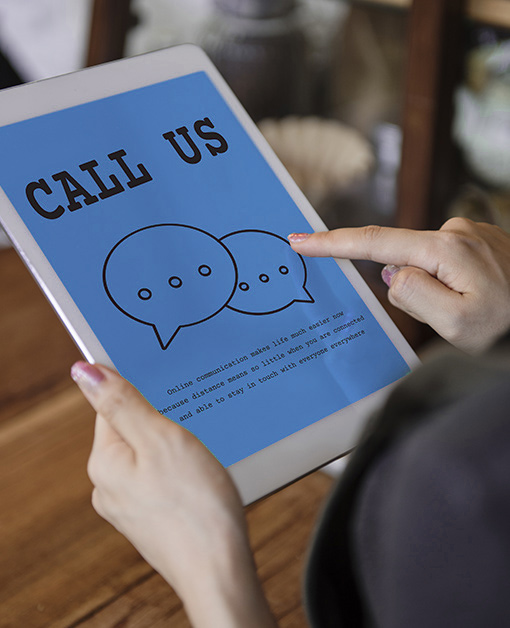Continuous Integration & Delivery with Azure DevOps
Continuous Integration & Delivery with Azure DevOps
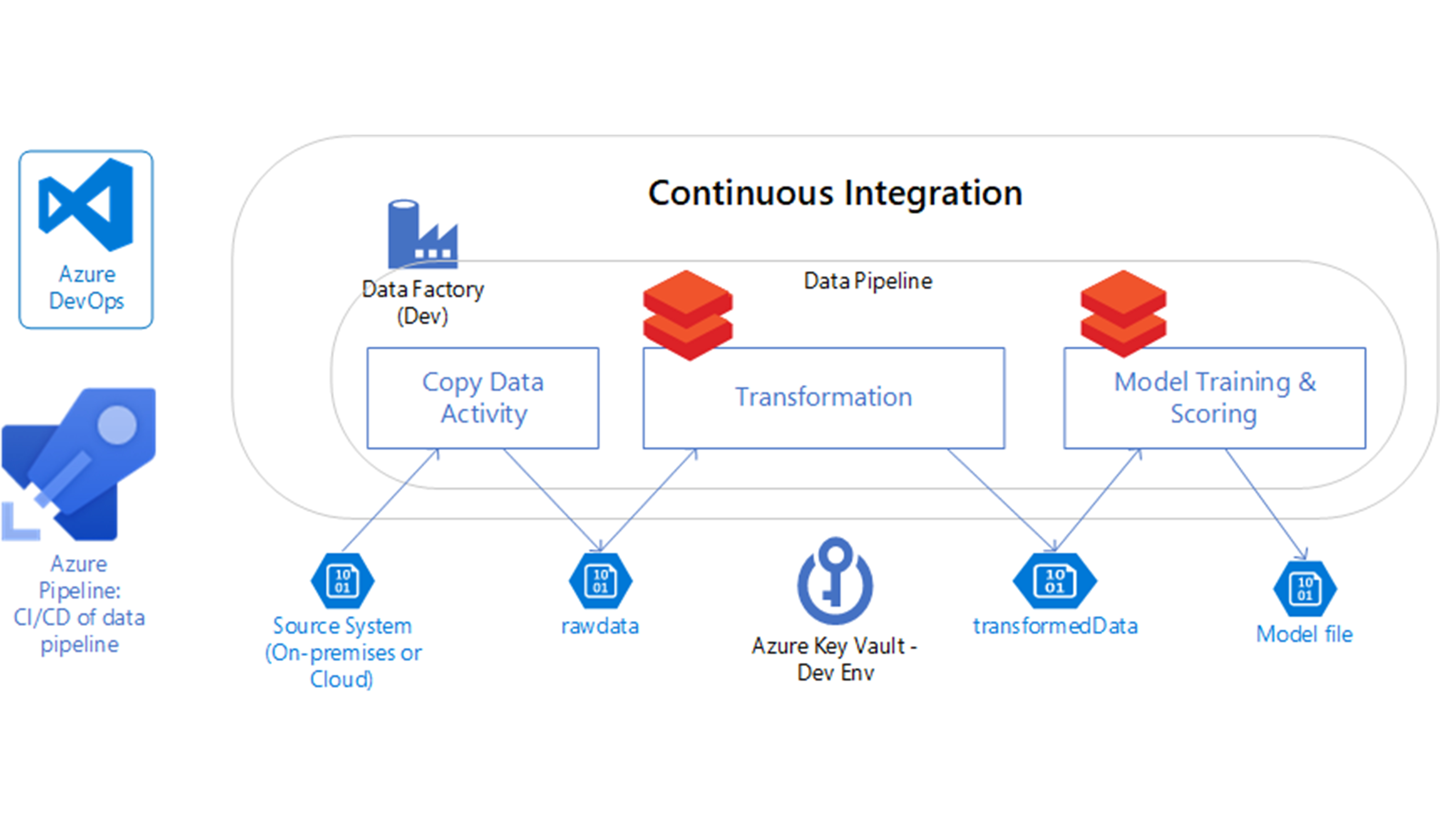
Project Info
- Industry Domain: Asset Management
- Technology: Azure DevOps
- Location:
About the Client
The client is a small system asset management project, where various assets are allocated to different groups of people. Once they need to be returned they are tracked and verified. The project is divided into several major modules that include - Training, Lone Working, Diary, Resources, Forum, Store, Dashboard, Staff List, Weekly Report Tracker, Reporting, Approve, Payroll, Dashboard Import.
Csharptek helped the client in automating and optimizing the management of their assets project that helped to improve, update the information required for cost-effective asset management decisions.
Call for Update
The asset management project of the client was not properly managed and every asset was scattered in an unorganized way. The client wanted to manage and view every aspect of the project to see under a single umbrella. The tools that were being used were not smart enough to manage tasks, repositories, assets and handle branching policies in a single platform. Other than that, the tool was not capable of performing Analytics services, analytic views, and Power BI reporting.
In this fast-paced world, every module’s functionality such as code-build, packaging, and deployment procedures needed to be performed manually which took a huge amount of time and downtime for release updates. The client wanted to transform the manual processes into an automated and efficient manner. Besides this, the Client also wanted each release should be tested under a single platform by maintaining properly documented test plans.
Solutions
Csharptek recommended and helped in the setup of Azure DevOps for the asset management project removing all the flaws and problems from it. Azure DevOps systems support two popular types of source control: Git (distributed) or Team Foundation Version Control (TFVC), which is a centralized, client-server system. We can add and manage Azure Git tags, review, download, and edit files to see change history. DevOps is designed to run on any platform and language such as PHP, C/C++, Python, Java, Node.js, etc.
Continuous Integration & Delivery
Azure DevOps supports building and releasing services through a Continuous Integration/Continuous Delivery pipeline that is inhabited by many of the developers. By using Azure pipelines, we can automate many of the design processes, including defining builds and their steps, creating test instructions, and managing simultaneous releases in Dev, Staging, and Production. Automation allows smaller but faster releases allowing a smoother deployment. Whether you need to deploy in Azure or any other cloud as well, the Azure CI/CD pipeline is so effective to take your solution from deployment to delivery.
public IActionResult AzureInfrastructureOps()Azure DevOps systems provide a couple of types of work items that are used to monitor features, requirements, user stories, tasks, bugs, and many more. For planning purposes, one can access several kinds of backlogs and boards to support the main agile methods such as Scrum, Scrum ban, or Kanban. The way you arrange your work items helps you to divide your complex tasks into simplified workloads. We can also add and update relevant work items, manage product backlog, use sprint backlogs to plan sprints, and use Kanban boards to visualize the workflow and update statuses. Using Azure DevOps practices, the client can easily manage the tasks, repositories, branches, and assets of the asset management project under a single umbrella.
End-to-end Testing
Azure DevOps’ test features facilitate manual, exploratory, and continuous testing, including workflow customization, end-to-end traceability, criteria-based selection, and real-time charts that track test activity. Azure DevOps provides both manual and automated test plans for testing input on the outcomes of the respective tests. For testing, Azure provides an interactive window for marking the outputs of individual test cases, providing comments for any test case, and capturing live screenshots and recordings.
Customized Dashboard
Azure DevOps has a dashboard feature, through which we can quickly navigate to different areas of the project, add and manage dashboards, and configure dashboard widgets including Analytics service, analytic views, and Power BI reporting. You can easily keep track of all your multiple services through the Dashboard. The Azure Dashboard provides DevOps teams with cloud-hosted services that support application development and deployment. These services can be used by themselves or in combination with Azure DevOps.
Conclusions
With innovation in the software industry, every barrier can turn into a miracle and one of the miracles is Microsoft’s Azure DevOps. Optimized workflows, reduced downtime, fewer upfront costs, a pay-as-you-go model, and quick deployments are the best benefits of using Azure DevOps in your applications. Modernizing legacy applications have been made so easier with Azure DevOps practices. Csharptek has proven experience in Azure DevOps Services, so be it managing your bigger tasks or high-end testing, forget the fear of complex environment, high costs, and get in touch with our front desk team at info@csharptek.com or call on 18008902630
Learn, connect and see how Csharptek is helping some
of the largest companies drive innovation

Azure Migration

Insurance Web App

Industrial Equipment

Ecommerce

Information Security & Automation

Cloud Infrastructure

Ecommerce Mobile App

Intellectual Property CRM

Packaging & Logistics

Developing IT Business
We'd love to hear from you